Arp 273 星系
NASA APOD 20250109
-
相机 QHY600M SBFL
望远镜: Officina Stellare RiDK 400mm
赤道仪: Paramount MEII
曝光: L: 9.5hrs, R: 7.5 hrs, G: 4.5 hrs, B: 5hrs
2×2 binning
0.56 arcsec/pixel
望远镜: Officina Stellare RiDK 400mm
赤道仪: Paramount MEII
曝光: L: 9.5hrs, R: 7.5 hrs, G: 4.5 hrs, B: 5hrs
2×2 binning
0.56 arcsec/pixel




QHYCFW3通过采用超薄混合步进马达,实现了电机内置,不外露, 避免灰尘进入马达,提高了可靠性和马达寿命。混合式步进马达相比于大多数滤镜轮所采用的永磁式马达,还具有步距角度小,分辨率高,精度高的特点;马达采用细分驱动,避免了齿轮的间距以及,不存在皮带的老化导致的需要维护的问题,同时兼具降噪的功能。CNC一次加工,工艺精湛。通过专用切换按钮实现切换,有效实现QHYCCD相机和其他品牌相机替换使用,更为方便迅捷。三代滤镜轮可以顺时针或者逆时针旋转,能快速完成旋转,十分便捷。
QHY三代滤镜轮按照尺寸分为四个规格,分别是小号,中号,大号,超大号。而小号和中号又各自分为两种不同的厚度,分别是超薄款和标准款。需要注意的是由于超薄款只支持镜框厚度不超过5.5mm的滤镜,因此您需要根据滤镜框的厚度来选择是超薄款还是标准款。
| 型号 | 截距增量* | 盘片 | 可用高度极限 (需考虑留下间隙空间) |
重量 |
| QHYCFW3XL | 21.5mm | 9 孔2英寸带框/
9 孔 50mm 无框 7 孔 50mm*50mm |
10mm | 1500g |
| QHYCFW3L | 21.5mm+(4mm) | 7 孔 2英寸带框/
50mm无框 |
10mm | 911g |
| QHYCFW3M-SR (标准) | 20.5mm+2mm | 5 孔2英寸带框/
50mm无框 |
10mm | 728g |
| QHYCFW3M-US (超薄) | 17mm+2mm | 7 孔36mm无框 | 5.5mm | 691g |
| QHYCFW3S-SR (标准) | 20mm+4mm | 7 孔 1.25英寸带框 | 10mm | 446g |
| QHYCFW3S-US (超薄) | 15.5mm+4mm | 7 孔 1.25英寸带框 | 5.5mm | 419g |
*关于截距增量及滤镜轮截距计算的说明
截距增量(Back focus Consumed): 由于接环间存在嵌合,组装后接环的增量不一定等于该接环本身的最大厚度。为方便计算,QHYCCD所提供的所有接环数据均以截距增量为基准,所有数据所显示的都是使用该接环对后截距的增量。关于截距的计算方法以及现阶段接环系统的详细说明,请参考页面接环系统 2.0。
滤镜轮的截距增量一共分为两部分:本体厚度及滤镜轮接环的截距增量。产品默认滤镜轮本体和接环是固定在一起的,在某些情况下,您可以卸下该接环以实现更短的截距。
在我们的接环系统图例中,滤镜轮本体和接环的截距增量会分开标注(如A1);在某些需要卸掉滤镜轮接环的场合,我们会标注重新组合的相机+滤镜轮的截距总和(如A2)
与QHY600搭配的大号滤镜轮CFWL会在出厂时直接将倾角调节环与滤镜轮本体固定,此时其截距增量为4mm而非标称的6mm。
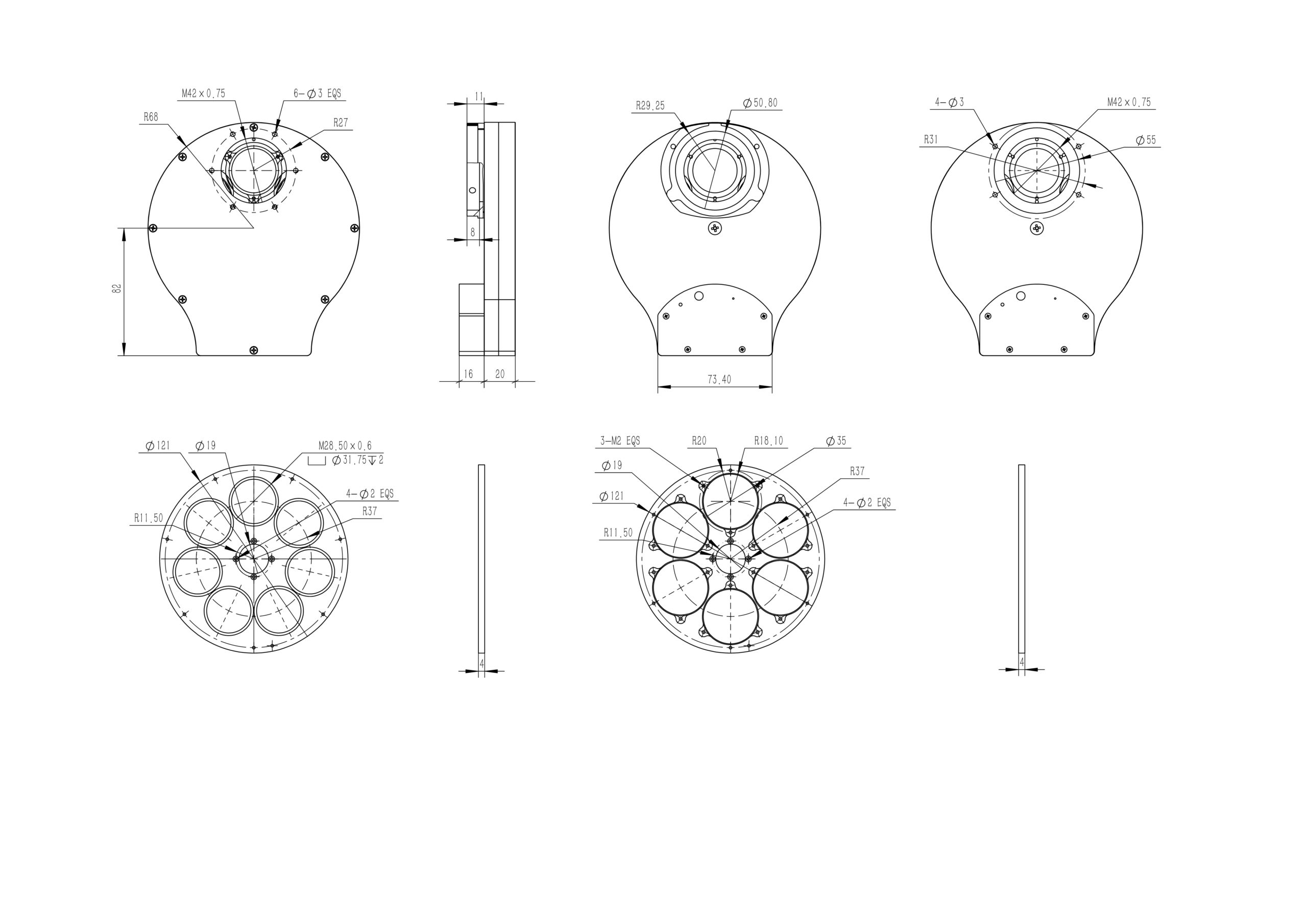
QHYCFW3-M-SR
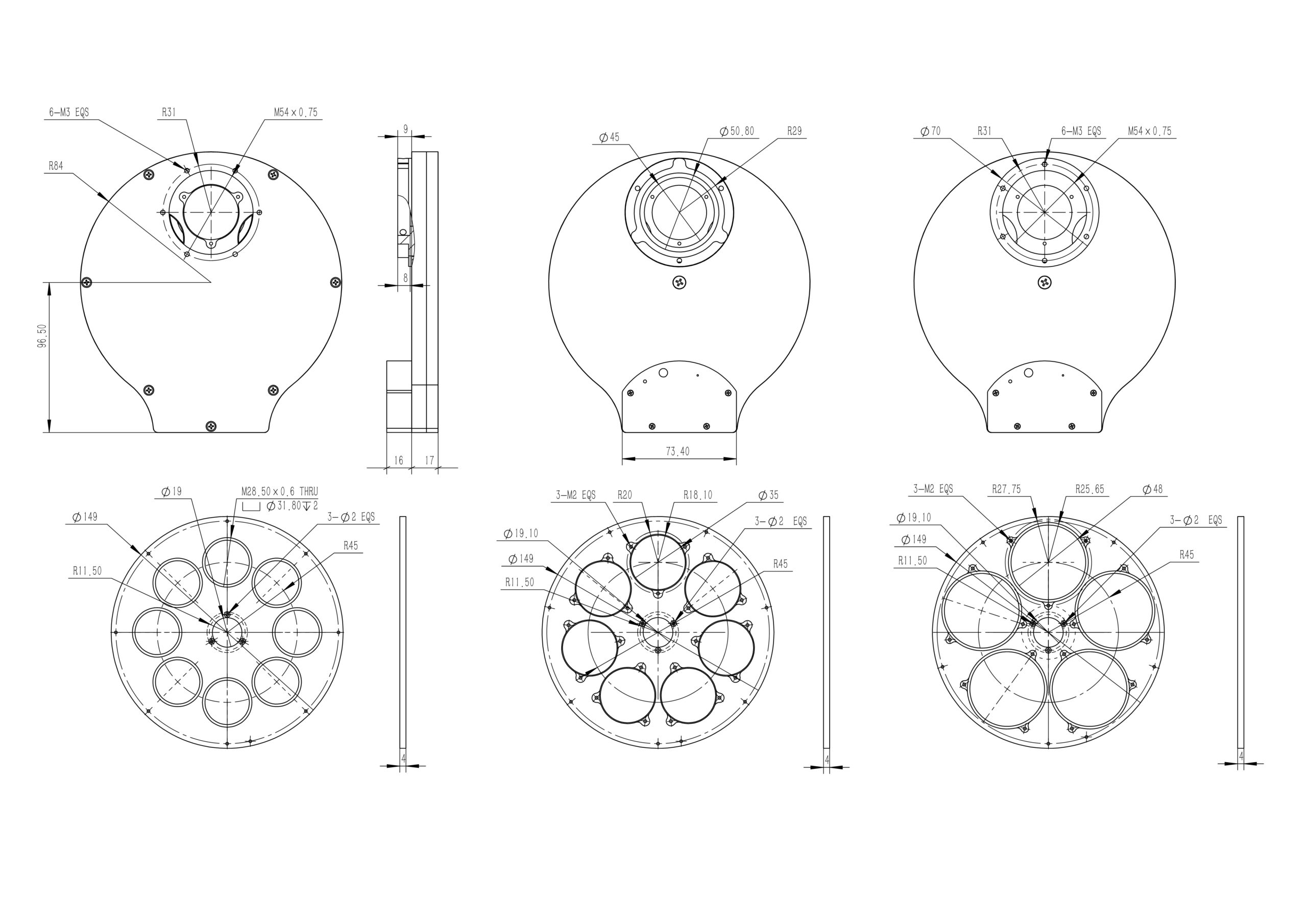
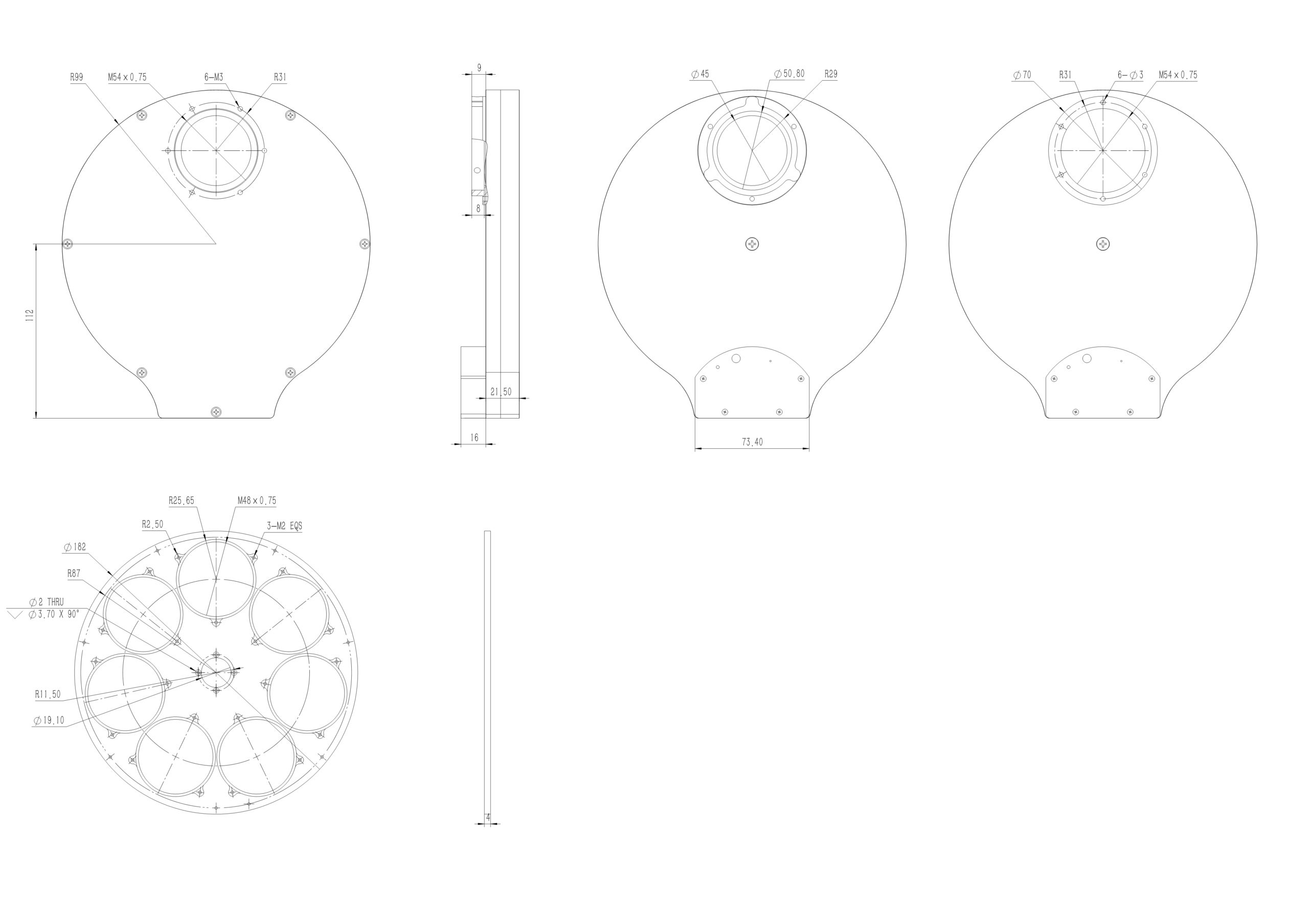
QHYCFW3-XL
用USB线插入滤镜轮的USB口,
打开MaxIm DL软件,点击Camera Contorl。
弹出页面
点击Setup 再点击Setup Camera 里的Camera model的下拉菜单里选择ASCOM选项
然后,点击右边的Advanced按钮,弹出一个ASCOM Camera Chooer的新窗口,再从中下拉菜单中选择一个虚拟相机型号。这样才能保证软件有序运行。
如下图所示:
确认无误后,连续点击ok键。回到Camera Control页面。
1.请勿将手指插入滤镜轮上的圆孔中,否则滤镜盘转动的时候可能会导致手指受伤。
2.滤镜轮内的中心铜柱是不能拆卸的,否则会导致滤镜轮松动,影响正常使用。
3.在相机使用控制线控制滤镜轮工作时,禁止同时使用USB线连接滤镜轮,以防电源冲突损坏滤镜轮。
4.使用USB线控制滤镜轮时可能会遇到因USB口供电不足引起的无法控制轮盘转动,遇到此情况请增加滤镜轮外接电源,此电源线可以在配件中找到。
5.滤镜轮切换顺序红灯为USB控制模式,绿灯为相机控制模式。
6.对于无框滤镜,使用螺丝压镜片的时候,必须通过垫片来压,而不能直接用螺丝的金属螺帽来压。否则可能有压碎镜片的风险。
7.在使用有框滤镜时请注意滤镜框螺纹不能超过2.5mm,否则会在运行时会卡住滤镜轮外壳。安装滤镜时请注意不要要超出该款滤镜轮规定的可用高度极限,如上表。
Note 1: When send a goto command to QHYCFW3. Motor will start goto the target position. After arrived. QHYCFW3 will send back the current position.
For example: Now QHYCFW3 is in position 1(position1=command 0) and tar(et is position 4(position4=command 3). After the color wheel arrived the target , it will send back
3(ASCII)
But if current position is 1 (position1=command 0) and you send the same position (command 0) to QHYCFW3 . Color wheel will not rotate. And in the old version (the version before 201409) the color wheel will not send back any info in this condition. In the new version . the color wheel will send the current position:
0(ASCII)
This modification is used to judge if the colorwheel has arrived the target for the host software.
Note 2: There is no this function before Version 201409. If you call this function QHYCFW2 will reply nothing.
Note 3:Tere is no this function before Version 201409. If you call this function QHYCFW2 will reply nothing.
Note 4:Tere is no this function before Version 201409. If you call this function QHYCFW2 will reply nothing.
VRS MXP NOW RESET